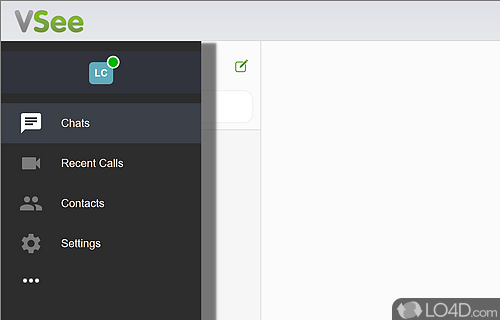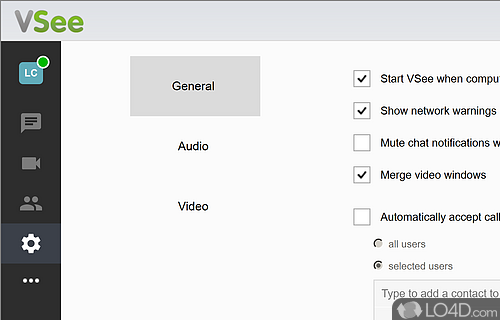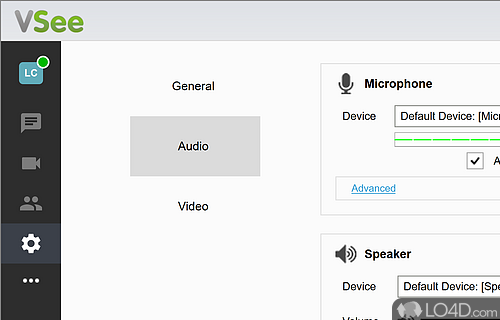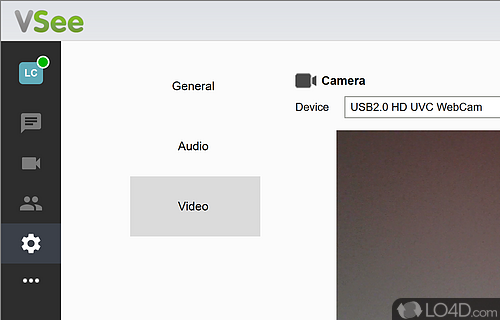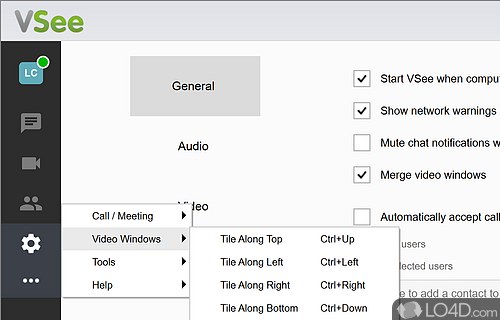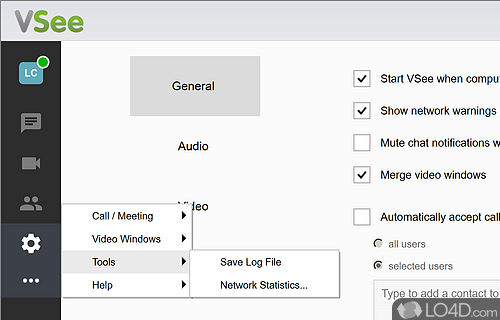Video conferencing and messaging built for meetings and conferences.
VSee is a free and modern video messaging application that has support for not just PC interaction, but also works with Android and iOS mobile phones.
The main interface of VSee is modern, flat and minimalist. Accessing all of its main features are as fast as a click away.
Its main usage is mostly video conferencing which supports up to 4 different callers at the same time, though its lack of emoticons and stickers make it something more likely designed for business and corporate environments. This is in stark contrast to WhatsApp or Telegram.
Along with support for Audio and Video conferencing, VSee functions also as a text messaging application which can be used to share links or just plain old chat.
Among other cool features included with the package are the ability to share your desktop, share an application on a Windows PC and share conversations.
In order to quickly populate contact lists, VSee can import your contacts from a few online services such as GMail, Hotmail, Yahoo or Outlook. This can save some time if you're installing VSee for the first time.
Bottom line: VSee can be an excellent alternative to other applications like Zoom with its professional layout and desktop sharing capabilities.
Features of VSee
- Integrates with Telegram and WhatsApp.
- AI Support: Automated support with AI bots.
- Breakout Rooms: Create multiple rooms within a meeting.
- Collaboration: Record and share sessions, annotate documents and more.
- HD Audio: Crystal clear audio quality.
- Interoperability: Connect with other video conferencing solutions.
- Messaging: Text and video messaging with read receipts.
- Mobile: Connect with VSee on iOS and Android.
- Screen Sharing: Share content from your desktop with other participants.
- Secure: Government-grade encryption and HIPAA compliant.
- Transfer: Send and receive large files securely.
- Video Conferencing: High quality video calls with up to 49 participants.
- Video Layouts: Customize your view of participants.
- Waiting Room: Control who is allowed to join a meeting.
- Web Meetings: Schedule and join web meetings with one click.
- Whiteboard: Draw, write and collaborate in real-time.
Compatibility and License
This download is licensed as shareware for the Windows operating system from instant messaging software and can be used as a free trial until the trial period ends (after an unspecified number of days). The VSee 4.27 (52182) demo is available to all software users as a free download with potential restrictions and is not necessarily the full version of this software.
What version of Windows can VSee run on?
VSee can be used on a computer running Windows 11 or Windows 10. Previous versions of the OS shouldn't be a problem with Windows 8 and Windows 7 having been tested. It comes in both 32-bit and 64-bit downloads.
Other operating systems: The latest VSee version from 2026 is also available for Android, Mac and iPhone. These are often available from the app store.
Filed under: